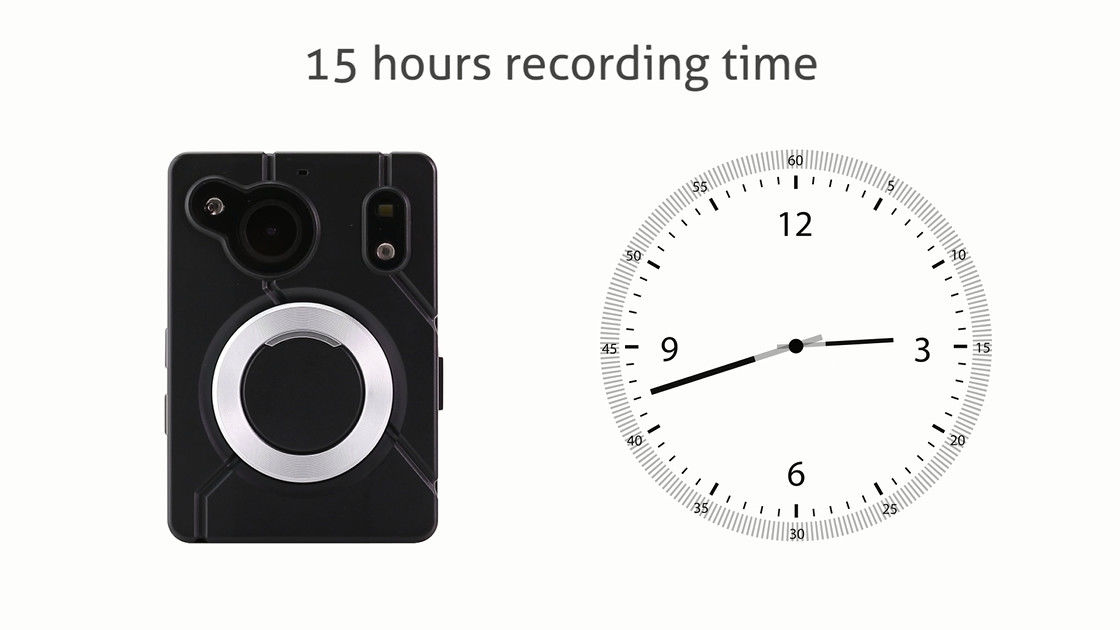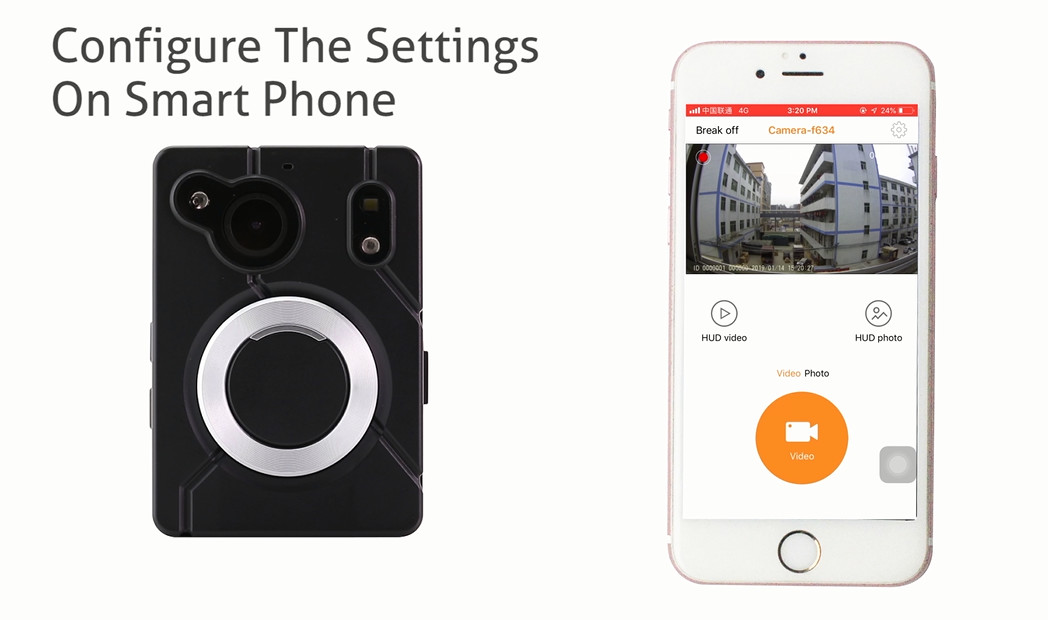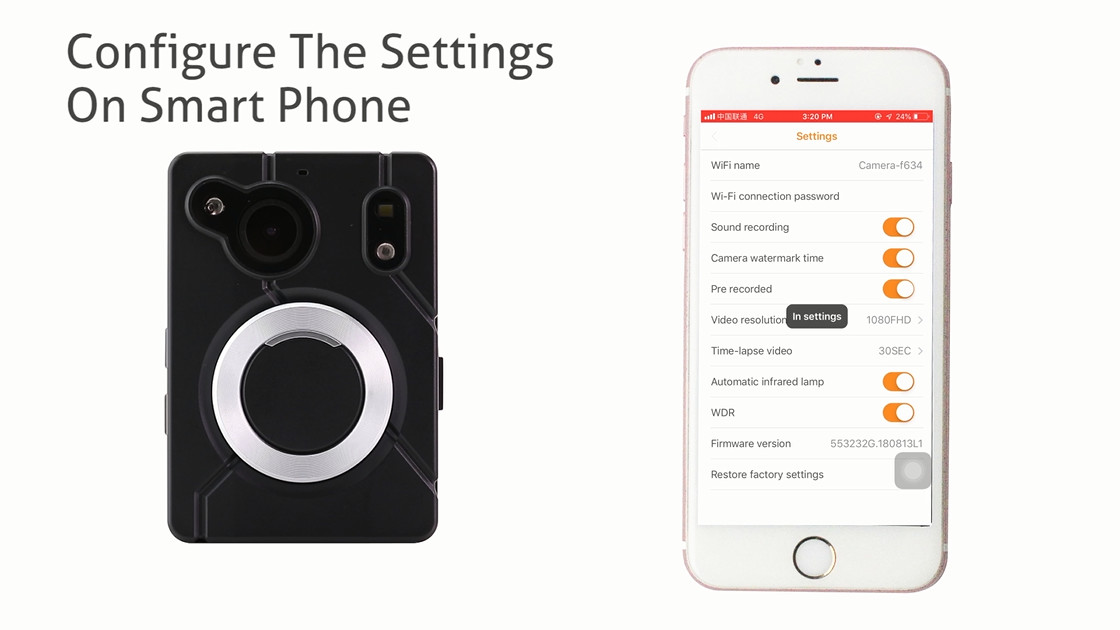Full hd 1296p Police Body Worn Camera With WIFI GPS
What is the main Features?
- Touch n' go recording
- Pre-event recording
- 32 GB, 128GB max of internal storage
- 1296p video resolution
- 130° field of view (FOV)
- Dust proof and water resistant (IP67)
- Rechargeable battery
- Includes magnet mount and alligator clip
- Four (4) LED status lights
- GPS optional
Specification:
|
Photo pixel format
|
32 MP maximum,JPG file format ;
|
| Lens angle |
Built-in camera 130 degrees |
| Sensor |
Sony IMX 323 |
| Focus range |
0.3 - Infinity |
| Storage capacity |
16-128 GB |
| Digital zoom |
Support 64x digital zoom |
|
Video camera
|
1920*1080/ 1280*720/640*480
|
| Video format |
MOV |
| Infrared night vision |
Up to 12 Meters with Visible Face Detection |
| Audio |
Built-in microphone speaker |
| GPS |
support (Optional) |
|
Wifi
|
(Optional) sending video and configure by Mobile phone |
|
Charging time
|
Battery charging time 5.5 hours
|
| Power alarm |
LED flashing / vibration alarm reminder |
| Video watermark |
Device ID, Police ID ,Time Date |
| Important file Mark |
support |
| Video quality |
High quality / standard / economy |
| Video time |
5 minutes / 10 minutes / 15 minutes |
| Power on / off tone |
stand by |
| Language |
Chinese / English / Russian |
| Infrared night |
automatic |
| vision switch |
| Video transmission |
USB2.0 |
| White light |
support |
| PTT |
support |
| Loop video |
support |
| Video pre record |
10 seconds |
| post-record |
60 seconds |
|
Working temperature
|
-30 to 70 degrees Celsius
|
| Storage temperature |
-30 to 80 degrees Celsius |
| Dimension |
85mm*60mm*29mm |
| Weight |
110g |

Video Introduction elaborates the key features tridimensionally, Please kindly click the below link for redirection:







Pictures:



FAQ:
Q1. Do you offer free sample?
Yes, we offer free samples. But you would pay sample fee firstly and sample fee will be returned when massive order is placed.
Q2. How does you ensure the quality of products
All goods are 100% inspected before shipping, we do at least 5 test, including In-coming raw material test, sample test then bulk produce, functional test, burn-in test, appearance inspection.
Q3. Lead Time
1. Sample order can be delivered from our factory in 3 working days.
2. General order can be delivered from our factory in 3-5 working days.
3. Big order can be delivered from our factory in 15-35 working days at most.
Q4. Technical Support
We have strong R&D team to support our customers, and if you have any question for the technology of our products, please email to us, reply will be sent to you immediately;
Also if you have any doubt for the information on our website or any feedback for the quality of our products, please email to us, and thanks for your all comments in advance.
Any questions,please inquire us,thank you!

Functional issues of 4g
Q:Can't transmit data under 4G network?
A: Unable to transfer data, possible reasons are as follows:
No 4G antenna connected;
No SIM card inserted;
The PC configuration is incorrect. For example, the gateway router does not do port mapping
BWC:4G function is not turned on
DVR:The wireless setting part of the setting menu is incorrectly set. For example, the wireless dialing is not turned on, the 4G protocol settings are incorrect, the access point settings are not equal; the central server part of the setting menu is incorrectly set. For example, the center IP setting is incorrect;
Q: Can 4G remote preview and local video be synchronized?
A: Real-time preview of the control center and local video storage can be achieved.
Q: What is the transmission rate of 4G?
A: According to the 4G bandwidth of each country, the current test in China using EVDO can achieve 4 channels of image transmission at the same time, 15 frames per channel.
Q: How long is the delay time for 4G remote preview?
A: The transmission delay is estimated to be 5 to 20 seconds, depending on the bandwidth.
Q: How can I download video files via 4G?
A: You can download files manually.
Q: Can the video settings be set via 4G remote operation?
A: Can not realize the recording setting through 4G.
Wireless module wifi problem
Q: If you use wireless module for dialing, what settings should you care about?
A: First select the built-in wireless module. After selecting the corresponding wireless module type: WCDMA, EVDO, TD, you need to set the data access point. Generally, if you access the public network, please set it to CMNET. If you access the VPN, it is related to the settings of the center. Please set according to the data access point information.
Q: In general, when encountering wireless module problems, what should I do first?
A: Go to the information display page or system information page of the pass-through screen to check the dialing status, whether the SIM card exists, whether the wireless module exists, and whether the antenna is in good contact.
Q:WIFI can’t connect?
A:Whether the device supports WIFI function
Whether the WIFI SSID number and password are set correctly
Wi-Fi password only allows WEP encryption mode
WIFI cannot be set in the same network segment as the local IP
WIFI must write an IP address (same network segment as the route)
Video related issues
Q: The device does not record?
A: The following reasons will cause the device to not record:
The recording mode setting is incorrect, if it is set to alarm recording mode, and no alarm occurs at this time; if it is set to timing recording mode, the current time is not within the timing period; Check disk space. If the disk space is less than 500M, and the automatic coverage function is turned off in the menu settings, the recording will be stopped;
The ERR light on the front panel lights up. You can check the system information, the disk space is displayed as 0; check whether the disk is inserted or whether the disk is formatted;菜单设置中,The recording functions of 4 channels are all closed;
Q: There is no sound in the video?
A: There is no sound in the video. The possible reasons are as follows:
The voice input wiring is incorrect. If the user is connected to two lines AIN1 and AIN2, the user needs to turn on the audio switch and select the LINE IN input in the recording setting menu; if the user is connected to MICIN, the user needs to set the Turn on the audio switch and select MIC input;
The sound output cable is not connected or the wiring is wrong;
Q: The SD card indicator is off or flashing?
A: The SD card indicator has 3 states: off, on and flashing; the meanings are as follows:
Off: The SD card is not inserted or the device cannot recognize the SD card;
On: The SD card exists, but it is not the disk currently being recorded;
Blinking: This SD card exists and is currently recording disk;
If both SD card indicators are on and not flashing, the possible causes are as follows:
According to the user's setting in the menu, the device thinks that there is no recording task currently;
Both SD cards have been recorded full, but the automatic overwrite in the menu is turned off;
Both SD cards are full. Although the automatic overlay in the menu is turned on, since the recording files in the two SD cards are all alarm recording files, they cannot be deleted and cannot start a new recording;
Wiring related issues
Q:Why can’t the device start when the cables are connected?
A:The VCR should also pay attention to the hard disk lock.
Q:The power of the camera is connected, but there is no image on the monitor?
A:Check whether the power supply is connected to the 12V position. The power output of the device has two voltages: 5V and 12V.
Q: Do individual GPS and AGPS need to be used with SIM card?
A: GPS does not require a network, it needs to be outdoors to receive satellite signals, AGPS is network positioning, you need to turn on wifi or 4G function to locate successfully, you can locate indoors
Q: No GPS signal?
A: The possible reasons for GPS no signal are as follows:
No GPS antenna is connected;
The GPS antenna is placed indoors;
GPS module is damaged;
Q: When recording on SD card and hard disk, what is the way of recording overwrite?
A: The SD card and the hard disk record separately. When the SD card and hard disk are full, the original recordings in the respective disks will be deleted.
Q: Can remote switch operation be performed??
A: Not currently supported, but it can be done.
Q: Can the SD card be used first? Can SDHC cards be supported?
A: We currently mainly use SanDisk SD cards,yes.
Q: Does the infrared of BWC need to be turned on manually or automatically?
A: In the setting menu, you can select the mode of the infrared function, there are closed and open, the default is to open automatically according to the surrounding environment light intensity (note: the open state of the Android machine is the long open state, and the ambient light is automatically detected)
Q: Can Recoda's BWC connect to a third-party non-Recoda CMS backend system? Or is it possible to access the BWC of a third-party platform?
A: Need to contact our company to evaluate the difficulty of docking
Q: Is it possible to change the memory size of the BWC device?
A: According to the BWC model, if you do not see the memory card slot, it means that the model does not support replacing the memory card
Q: What is the effect of the pre-recording function and the post-recording function?
A: If the pre-recording function is turned on and the pre-recording time is 30s, the video will start to be recorded after the power is turned on. After the time is more than 30 seconds, it will continue to record and continuously cover the video 30 seconds ago. When the video button is pressed, it will be pressed The first 30 seconds are also recorded in the recorded video. The delay recording function is to continue recording for 30 seconds after pressing the stop recording button
Q: How long can a 32G BWC record video?
A: It needs to be calculated according to the environment's light, video definition, code stream and video compression format

Q: M506 has wifi function, but can't watch real-time video remotely?
A: The wifi function of M506 belongs to AP (hotspot) mode, it can only share wifi signal to other devices and the BWC does not support SIM card, so the hotspot has no external network data, you can use the wancan on the phone within a certain distance The software performs short-distance remote viewing of data on BWC and modification of BWC settings.
Q: Does BWC segment video need to be operated every once in a while?
A: No, the segmented video will automatically save the video separately by time length, without human intervention.
Q: How to change the display language of the device to the language of your own country?
A: Open the setting menu interface language setting function can be modified, if you do not find the corresponding language, you need to contact the manufacturer to customize the language package to use.
 Your message must be between 20-3,000 characters!
Your message must be between 20-3,000 characters! Please check your E-mail!
Please check your E-mail!  Your message must be between 20-3,000 characters!
Your message must be between 20-3,000 characters! Please check your E-mail!
Please check your E-mail!